Pg_stats_reporter can make statistical and graphical reports by pg_statsinfo's(2.4 or later) statistical database(we call it 'snapshot').
Pg_stats_reporter is web-based software and can make statistical and graphical reports by pg_statsinfo's snapshot which is statistic of PostgreSQL.
Please get install package of pg_stats_reporter.
If you want to install source package, please see the INSTALL.en file which is included in source package.
There are dependency packages in pg_stats_reporter. You should install them. Example of install method is under following.
$ su # rpm -ivh httpd-2.2.15-15.el6_2.1.x86_64.rpm # rpm -ivh php-5.3.3-3.el6_2.8.x86_64.rpm # rpm -ivh php-common-5.3.3-3.el6_2.8.x86_64.rpm # rpm -ivh php-pgsql-5.3.3-3.el6_2.8.x86_64.rpm # rpm -ivh php-intl-5.3.3-3.el6_2.8.x86_64.rpm # rpm -ivh pg_stats_reporter-1.0.0-1.el6.noarch.rpm
There is sample file in pg_stats_reporter package.
Details of setting parameter is following.
You set configuration in sample file for your environment.
Setting example is under following.
# cd /var/www/pg_stats_reporter # vi pg_stats_reporter.ini ----- Set your repository database ----- host = localhost port = 5432 dbname = postgres username = postgres password =In here, repository database is pg_statsinfo's database.
Start HTTP server and browse pg_stats_reporter's web page from web browser(See Usage in this document.)
# service httpd start
Pg_stats_reporter is visual and graphical report software for pg_statsinfo's statistical snapshot database.
You prepare installing pg_statsinfo before you use pg_stats_reporter.
You access pg_stats_reporter.php by web browser.
When you access your report which is created by pg_stats_reporter by web browser,It is an example of URL as follows.
http://localhost/pg_stats_reporter/pg_stats_reporter.php
When first your access, pg_stats_reporter.php display report in default settings as follows.
Detail usage on display is under following.
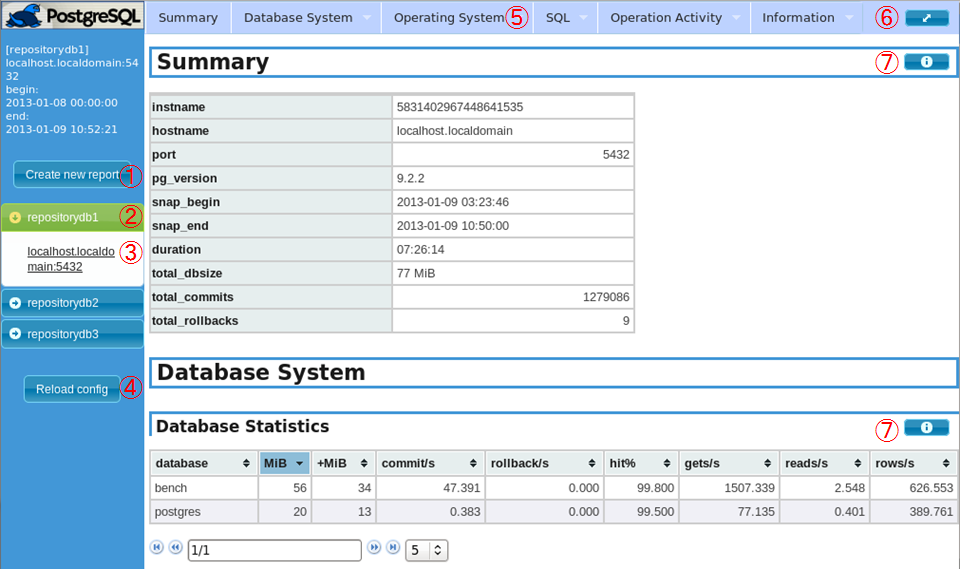
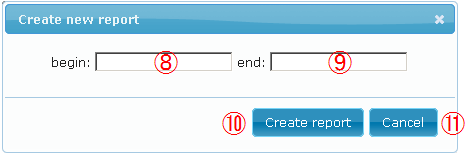
If you use rpm package, please command under following.
If you use source package, please see INSTALL.en for details.
$ su # rpm -e pg_stats_reporter-1.0.0-1.el6.noarch
pg_stats_reporter.ini is setting file which is in database connections and report display settings. Configuration item is under following.
If you want to use multiple repository database, you set multi [repository database].
Please see here for setting details.
| parameter | kind of parameter | default setting | example | description |
|---|---|---|---|---|
| [repository database] | chararacter | not omission | [repository1] | Repository name at left-side menu in pg_stats_reporter. |
| host | host name or IP address | *1 | host = localhost | Host name or IP address of repostory database. |
| port | port number | *1 | port = 5432 | Port number of repository datanase cluster. |
| dbname | character | *1 | dbname = postgres | repository database name.Please set repository database in pg_statsinfo(Defalut repository database is 'postgres'.). |
| username | char | *1 | username = postgres | connect user for repository database. Plsese set user which has read permission in repository database. |
| password | char | no password | password = hogehoge | connect password for repository database. If you use .pgpass, do not set this parameter. |
| language | auto/ja/en | auto | language = ja | language in report.If you set auto, we use browser information for language setting. |
| report item settings (summary ? profiles) |
true/false | true | summary = true | If you set true, this report item is created. |
*1: If you do not set this parameter, please see PostgreSQL document.
Pg_stats_reporter use under following libraries. Thank you for developper of libraries